Easily add 360°
group video collaboration to
Microsoft Lync 2013 & 2010, Microsoft
Office Live Meeting 2007, Microsoft Office Communications
Server 2007, and Skype .
More Productive Meetings and Fast ROI
The Polycom® CX5000 Unified Conference Station adds a unique
group voice and video collaboration experience to Microsoft Lync
2013 & 2010, Microsoft Office Live Meeting
2007, Microsoft Office Communications Server 2007,
and Skype, giving
remote participants a 360-degree panoramic view of the
conference room and video that automatically tracks the flow of
conversation for more productive and efficient meetings.
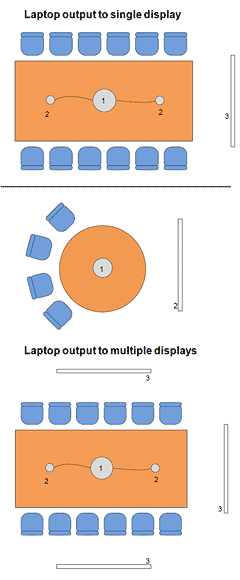
Unique and Engaging Meeting Experience
The Polycom CX5000 solution brings video, voice, and content
together through Microsoft Lync 2013 & 2010,
Microsoft Live Meeting 2007, either as a hosted service
or through Microsoft Office Communications Server 2007,
and Skype. A
360-degree panoramic view of the entire room is sent to all
far-end participants, providing a continuous view of everyone in
the meeting room. In addition, a second video view of the active
speaker is also sent, using advanced technology that
automatically focuses on the current speaker and tracks the flow
of conversation so that the active speaker can always be
identified. Both of these video views plus the content being
shared are all shown on the same screen for remote participants
who are connected to the same Live Meeting 2007 session.
The active speaker view
is sent to remote participants, bringing video, voice, and
instant messaging into one seamless experience.
The Polycom CX 5000 is Easy to Deploy and Use
An intuitive design with full plug-and-play functionality
makes it easy to deploy and use the Polycom CX5000 with little
or no training. The Polycom CX5000 is a USB device that easily
connects to a PC running Microsoft Lync,
Live Meeting 2007, Office Communicator 2007,
or Skype. In a conference
room, anyone with a laptop PC and one of these applications can
simply plug the Polycom CX5000 into their PC and start sharing
voice, video, and content with remote participants. The remote
participants need no additional equipment, just a computer and a
network connection, to join the meeting with panoramic and
active speaker video.

The Polycom CX5000 provides a 360°
panoramic view of conference room participants.
Polycom and Microsoft Solutions
Polycom offers a full suite of voice and video conferencing
and telepresence solutions that interoperate with Office
Communications Server 2007. The Polycom CX5000 adds a unique
plug-and-play group video experience to this family of
solutions. In addition, its integration with Live Meeting 2007
makes it easy for organizations of any size to add voice and
video collaboration to multisite meetings. Your infrastructure
must include Microsoft Lync 2013 & 2010, Microsoft Office
Communications Server 2007 or Microsoft Office Live Meeting
2007, or Skype.
The original
Polycom CX5000 was also call the Microsoft Roundtable. In 2009
the systems were made by Microsoft and distributed by Polycom.
The part number was X811890-002.
The prior
CX5000 part number was 2200-31200-100
for the USA and 2200-31200-402 for
Canada.
Polycom CX5000 Benefits
- Automatically focus on the current speaker while
tracking the conversation flow
- Fully engage all participants by providing a 360° view
of the conference room
- Enable a fast ROI by immediately enhancing team
collaboration through more effective and faster decision
making, improved interaction and lower costs.
- Set up and conduct meetings easily with simple to use
USB plug-and-play features that require little or no
training to use Easily record meetings for playback with
synchronized voice, video and content.
One of the following desktop clients
is required on the computers to which the Polycom CX5000
will be attached:
• Microsoft® Lync™ 2010 or 2013
• Microsoft Office Live Meeting 2007 – (minimum software
version 8.0.6362.128)
• Microsoft® Office Communicator 2007 or 2007 R2 (only
Active Speaker video is supported)
**The optional capabilities
for the latest version of Skype (currently
version 6.11 as of Jan 2014) are provided via extra
software for Windows 7
and Windows 8, and Our documentation. These are included with your
system as a unique extra benefit from us.**

