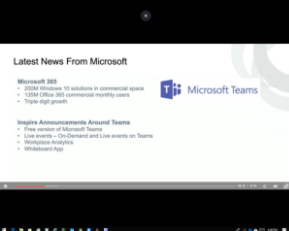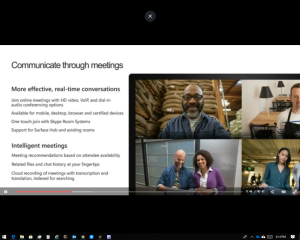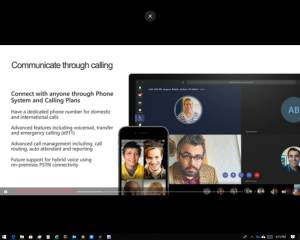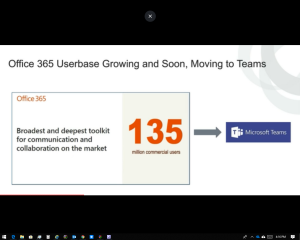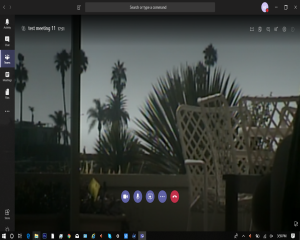Microsoft Teams
Add Microsoft Teams, Skype & Skype for Business to your
Current & Legacy/H.323/SIP
Videoconference Room Systems via VSS-1
----
----
|
|
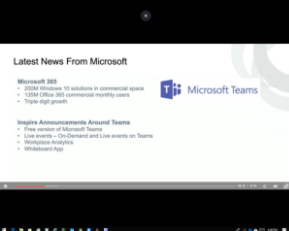
|
|
Latest News 2018
|
|

|
|
Teams - the Hub for Teamwork in Office 365
|
|
|
|
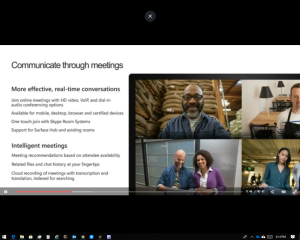
|
|
Teams Video - Multi-Site
|
|
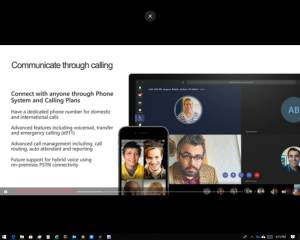
|
|
Collaborate with Chat, Video, Text & Audio
|
|
|
|
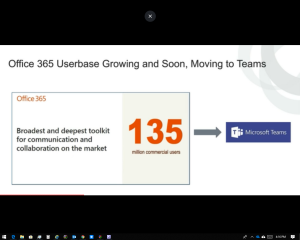
|
|
135 Million Commercial Users
|
|

|
|
Teams Local Video Camera 2 - Close Up View
|
|
|
|
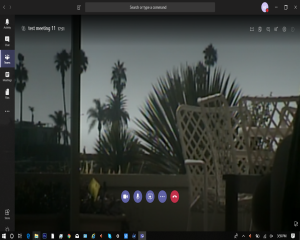
|
|
Teams Local Video Camera 1 - Wide Angle View
|
|
|
Bring your laptop or PC into the conference room (BYOD), use
the
VSS-1-KIT-18 to connect your team
meeting to the room PTZ cameras, screens and mics . . .
on the fly, plug and play. Switch easily between close up and wide angle camera
views.
What is Microsoft Teams?
- Microsoft Teams is a
messaging app for teams where all conversations, meetings,
video & audio conferences, files, and notes can
be accessed by everyone, all in one place.
- It's a place for collaboration and
teamwork to happen.
Here's why you should use it:
- It makes communicating one-on-one and with groups a snap
- via video, audio, text and email.
- Collaboration happens in real time.
- Everything your team cares about (all your files, docs, contact info,
and more) is in one place.
 Get the Teams app
that you want on your system or
on the web:
Get the Teams app
that you want on your system or
on the web:
Download Teams Software for your
Windows or Mac desktop, iOS, or Android.
. .
Or just use the Teams
application on the web at https://teams.microsoft.com.
Microsoft Teams full tutorial with recent updates (2018) -
13 min video - 2018/05 - 97,184 views -
https://www.youtube.com/watch?v=kPeW1ssd2T0
Skype for Business to Microsoft Teams upgrade paths - https://docs.microsoft.com/en-us/microsoftteams/journey-skypeforbusiness-teams
FAQ - Journey from Skype for Business to Microsoft Teams - 2018/07 - https://docs.microsoft.com/en-us/microsoftteams/faq-journey
Can I contact Skype for Business users from Skype? - https://support.skype.com/en/faq/FA12315/can-i-contact-skype-for-business-users-from-skype
https://skypeandteams.blob.core.windows.net
Jul 31, 2018 - This
document reflects Microsoft's current
expectations about Skype for
Business capabilities coming to Teams.
New Microsoft Teams Features Are Meant to Ease the Shift
from Skype ...
- AI-Powered Background Blur:
The new background blur feature in Teams uses software to
automatically fuzz out the background of your video call.
The built-in AI uses depth perception to separate callers
from their surroundings.
- Video Calling with Cortana:
Microsoft’s virtual assistant will be added to the Teams
mix, which should mean voice-activation, automated video
meeting scheduling, and staging, and could handle the zoom,
pan, and crop features of the camera.
- Automated Recording: Not
only will Teams record your video meeting, it’ll produce an
automatic, searchable transcript of the event and store it
for you in the cloud.
- Message Translation: One of
Skype’s innovations, message translation has since grown
into live video translation on that platform and will no
doubt head to Teams soon.
- Mobile Live Streaming: An
important recognition of the rise in bring-your-own-device
(BYOD) video meetings, the feature will let smartphone users
not only attend meetings but also share video, photos, and
their screen from the phone, which is usually just a passive
viewing portal.
www.polycom.com/collaboration-solutions/microsoft-unified.../microsoft-teams.html
The high-quality voice, video and video-interop
solutions of Polycom work seamlessly with Microsoft
Teams and Skype for Business
Recommended VSS-1 Laptop/PC
system specifications - including specifications for Teams and links to your
existing Videoconferencing Systems.
Can I send a message to someone on Skype for Business from Microsoft
Teams? You can use Microsoft Teams to chat with someone who’s using Skype
for Business. Simply start a one-on-one chat with the person you'd like to talk
to, and they’ll get your message in Skype for Business. In the chat, you’ll have
the opportunity to invite them to join you and the rest of the world in
Microsoft Teams.
Remember: If the person you’re chatting with has ever used Microsoft Teams,
your messages will always be sent there. Otherwise, if messages aren’t getting
to or from Skype for Business, check with your IT administrator. People who use
Microsoft Teams and also have an on-premises Skype for Business account can’t
currently send messages to or receive them from Skype for Business users.
https://support.office.com/.../microsoft-teams-video-training-4f108e54-240b-4351-80...
With Microsoft Teams on your PC, Mac, or mobile device,
you can:
Pick a Team and
Channel:
- A team is a collection of people, conversations,
files, and tools—all in one place.
- A channel is a
discussion in a team, dedicated to a department,
project, or topic.
The best way to get familiar with teams and channels
is to pick a team and channel and start exploring
. . . .
Get up to speed quickly with Microsoft
Teams, a chat-based workspace in Microsoft Office 365.
Access your dedicated hub from any Windows, iOS, or Android device—then
easily chat, share files, and organize your project with your group.
Welcome to Microsoft Teams - a 2 minute orientation video from Microsoft -
with some video call examples
A
Day in the Life of Microsoft Teams
Pros and Cons of Microsoft
Teams 2019 01 17 -
https://storyals.com/blog/pros-and-cons-of-microsoft-teams
Add
Microsoft Teams, Skype &
Skype for Business to your existing or new conference or huddle room,
or audio/video system
Microsoft's Catalog of Devices for Teams
. . . contact us for discount pricing and availability quotes
8 ways to successfully lead your mobile workforce Microsoft 365
Team April 1, 2019 -
https://www.microsoft.com/en-us/microsoft-365/growth-center/resources/successfully-lead-your-mobile-workforce
Click here or contact us for a specific configuration and discounted pricing quotation
03/05/2024